Frequently Asked Questions

For Job Seekers
Yes, you can create a free KivoSpot profile, but visibility is limited. For more exposure, we offer paid plans with homepage features and employer pitching.
Keep your video between 1 and 2 minutes; around 90 seconds is ideal. Be clear, confident, and concise. Use this time to tell employers who you are, what you do, and what you’re great at.
That’s okay. Just highlight your skills, tools, and readiness to learn. Employers are looking for people who take initiative.
Yes. You can replace your video anytime from your dashboard especially after upgrading your skills or improving your pitch.
Tag any tools you’ve used professionally, like Slack, HubSpot, Notion, Trello, etc. It helps
employers filter based on job-specific platforms.
For Employers
Yes, you can. You may also invite job seekers from the database to apply for your posted roles, shortlist from the applicants, or even shortlist directly from the database for positions you haven’t advertised. In addition, you can schedule interviews through the platform or reach out to candidates directly.
Yes. You can browse and view profiles at no cost.
Yes we can send handpicked profiles that match your needs.
Click the “Message” button on any profile to contact the candidate directly or request a follow-up. You can also reach them through the email address or phone number listed in their CV.
Employer
Find job-ready professionals in the Talent Directory;
it’s like Google but for talent.
Verified skills, video CVs, and instant hiring at your fingertips.
it’s like Google but for talent.
Verified skills, video CVs, and instant hiring at your fingertips.
Candidate
Showcase your talent with resumes, video CVs, and tools.
Get discovered by employers seeking
skilled professionals.
Get discovered by employers seeking
skilled professionals.